 |
 |
Refer a Friend |
The Refer a Friend plugin is an add-on feature you can choose to install to your site. It allows visitors to easily let their friends and family know they think your site is great.
You will first need to Install the Plug-in, if you have not already done so.
Next, it is important to know that just installing a plug-in does not make it accessible to your website's visitors. Once it has been installed, you will need to go to the Page Editor and 'set it up'. You will need to make it 'active', tell it where you wish the navigation link to display, and assign it the proper 'plug-in'. How to do this is explained below:
Setting Up Your Plugin
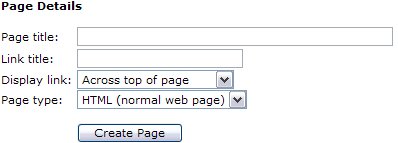 |
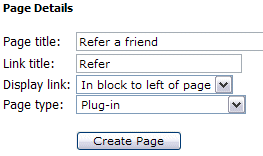 |
| After clicking your Page Editor icon in your Admin Control Panel, you will need to click the text link for a New Page. In this example, we are going to set up the Photo Poll plug-in. In the Page title we have inserted the page name. This title is also what will be displayed in your navigation menus. In the Link title we have entered 'Refer'. Remember, this is the name file that will be created and must be one word. Next decide where you wish the link to display. And finally, since this is a Plug-in, change the Page type from HTML, to Plug-in. Click the Create Page button to continue. |
|
|
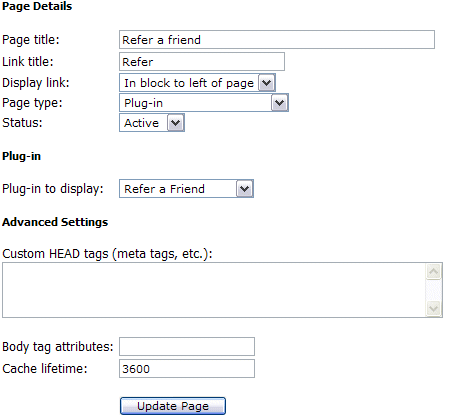 |
To complete the activation of your new Plug-in, you will need to change the Status from Hidden to Active. Next you will need to change the Plug-in to display from the default 'Business Directory' to the 'Refer a Friend', or whichever Plug-in you are actually installing.
See left example of changes.
Finally select Update Page.
After you have completed these steps, you are finished. There is nothing more to set up here. No icon for this plugin will appear in your Admin Control Panel.
|
When a website visitor decides to use the Refer a Friend feature, they will see a form like the one to the right. All they need do it simply fill in the four fields with the appropriate information and select the
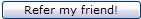 button. button. |
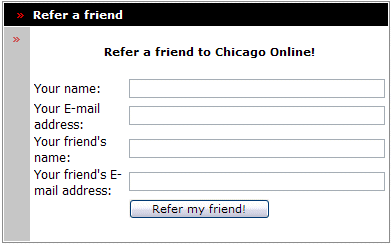 |
|
|
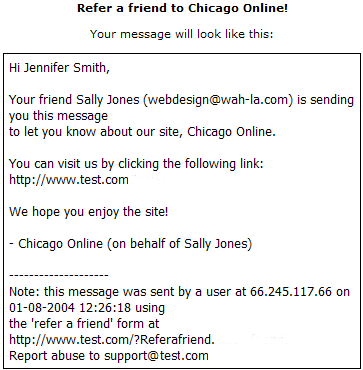 |
To the left is what the visitor will see upon clicking the
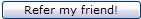 button. button.
Now that they are invited using the options below to either send the email, or make changes.
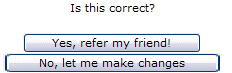
The Refer a Friend feature will only support email being sent to one email address at a time. We have purposely set it up this way so that no devious individual who stumbles along on this script can abuse our server by spamming, thus getting you in serious trouble! For the same reason, the email contents cannot be altered (or accessed) in any way. We hope you can understand this is to protect you and your business. |
Close this browser window to return to the Guide.
|
 |